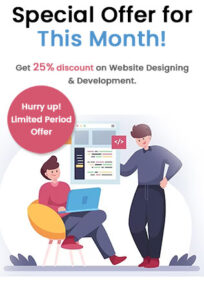In the world of mobile app development, efficiency and speed are key factors for success. Flutter, an open-source UI software development kit (SDK) developed by Google, has emerged as a powerful tool for building beautiful, high-performance applications for various platforms. In this blog, we will delve into the world of Flutter development, exploring its features, advantages, and how it simplifies cross-platform app development.
What is Flutter-A cross-platform app development framework called Flutter enables programmers to create natively built desktop, web, and mobile applications from a single codebase. It makes use of the Google-developed Dart programming language. Flutter, in contrast to conventional cross-platform frameworks, gives developers access to a wide range of pre-designed widgets and a cutting-edge rendering engine, enabling them to construct aesthetically pleasing and responsive user interfaces.
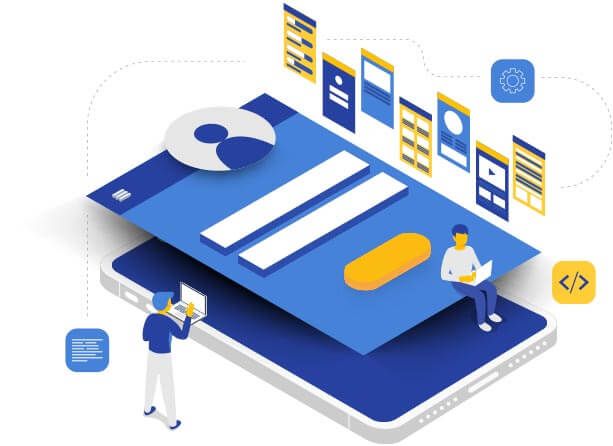
Benefits of Flutter Development
a. Single Codebase: Writing code only once and deploying it to several platforms is one of Flutter’s main advantages. As a result, developers no longer need to maintain separate codebases for iOS and Android, which greatly cuts development time and effort.
b. Fast Development and Hot Reload: Flutter’s hot reload feature allows developers to see changes in real time, making the development process faster and more efficient.
c. Native Performance: Flutter applications are compiled into native machine code, eliminating the need for JavaScript bridges or interpretation. This results in high-performance applications with smooth animations and fast rendering.
d. Rich and Customizable UI: Flutter offers a wide range of customizable widgets, enabling developers to create visually appealing and engaging user interfaces.
Flutter Architecture and Widgets
Flutter follows a reactive and component-based architecture. It utilizes widgets as the building blocks for creating user interfaces. It can be divided into two main types:
a. Stateless Widgets: These widgets are immutable and do not maintain any internal state. They are used for displaying static content and UI components that do not change over time.
b. Stateful Widgets: Stateful widgets maintain an internal state, allowing dynamic UI updates. They are used when the UI needs to respond to user interactions or data changes.
Tools and Development Environment-To get started with Flutter development, you will need to set up your development environment. Here are the key tools required:
a. Flutter SDK
b. Integrated Development Environment (IDE)
c. Flutter DevTools

Flutter in Action: Real-World Examples
Flutter has gained significant traction in the mobile app development industry, with many popular applications built using this framework. Here are a few examples of successful Flutter apps:
a. Google Ads: The Google Ads app, used by advertisers to manage their ad campaigns, is built using Flutter. It showcases the capability of Flutter in handling complex UI and providing a seamless user experience.
b. Reflectly: Reflectly is a popular journaling and mindfulness app that utilizes Flutter’s rich UI capabilities to create an immersive and visually appealing user interface.
c. Alibaba: The Alibaba Group, a multinational conglomerate, built their Xianyu app, a consumer-to-consumer marketplace, using Flutter. This demonstrates Flutter’s scalability and reliability for large-scale applications.
Flutter has revolutionized the world of cross-platform app development, empowering developers to create stunning, high-performance applications with ease. Its single codebase approach, fast development cycle, and access to native features make it an attractive choice for building applications for mobile, web, and desktop platforms. As the Flutter ecosystem continues to grow and evolve, developers can expect even more exciting features and enhancements. With Flutter, the possibilities for creating immersive and visually appealing applications are endless.