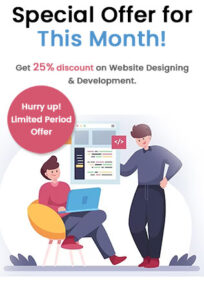A strong user management system is necessary for creating a social media platform, an e-commerce site, or a productivity tool. Google’s open-source UI software development framework, Flutter, has grown in popularity due to its cross-platform capabilities and ease of use. This post will follow you through the process of creating a user management app with Flutter, showcasing how to construct a robust and user-friendly solution from beginning to end.
Why Choose Flutter for User Management App Development?
Before we get into the technical parts of creating a user management app, let’s take a quick look at why Flutter is a good fit for the assignment:
Cross-Platform Compatibility: Flutter allows you to write code once and run it on both Android and iOS platforms, saving your time and resources.
Fast Development: Flutter’s hot reload feature enables rapid development and iterations, making it excellent for creating user-centric apps.
Rich Set of Widgets: Flutter includes a plethora of customizable widgets, allowing you to easily construct a polished and visually appealing user experience.
Community and Documentation: Flutter has a vibrant and helpful community, as well as abundant documentation and tools, making it suitable for developers of all skill levels.
Now, let’s dive into the steps to build a user management app with Flutter.
Step 1: Set Up Your Development Environment
Before you start coding, you’ll need to set up your development environment. Follow these steps:
Install an IDE: For Flutter development, you can use Android Studio, Visual Studio Code, or any other desired IDE. To improve your programming experience, install the Flutter and Dart plugins.
Create a New Flutter Project: To create a new Flutter project, use the Flutter Create command. Give it a catchy name, such as “User Management App.”
Step 2: Design the User Interface
The user interface (UI) is a critical aspect of any user management app. Flutter provides a wide range of widgets and libraries to help you design an attractive and functional UI. Here are some essential UI components to consider:
Login and Registration Screens: Create user-friendly login and registration screens with text fields, buttons, and error messages.
User Profile Page: Design a user profile page where users can view and edit their personal information.
User List: Create a list view to display a list of users, including their names and profile pictures.
User Details: Implement a screen to display detailed user information, such as email, phone number, and address.
Settings: Include a settings screen for users to customize their app experience, change passwords, or log out.
Remember to maintain a consistent design throughout your app to provide a seamless user experience.
Step 3: Implement User Authentication
The cornerstone of any user management app is user authentication. For faster authentication operations, Flutter includes packages such as Firebase Authentication and Auth0. Here’s a brief overview of how to use Firebase Authentication to enable user authentication:
Set Up Firebase: Create a Firebase project and configure it for your app. Download the google-services.json file and place it in your project.
Add Firebase Authentication: Use the Firebase auth package to handle user authentication. Implement sign-up, login, and password reset functionality.
Secure Routes: Protect sensitive routes in your app by checking the user’s authentication status and redirecting them to the login screen if necessary.
Step 4: Manage User Data
Once users are authenticated, you’ll need to manage their data. Consider using a database like Firebase Firestore or SQLite for local storage. Here’s how you can manage user data:
Database Integration: Connect your app to a database and create collections or tables to store user data. Define data models to represent user objects.
User Registration: When users register, save their information in the database. Generate unique user IDs to facilitate data retrieval.
User Profile: Allow users to update their profiles, and ensure changes are reflected in the database.
User List: Retrieve user data from the database to populate the user list view.
Step 5: Implement User Management Features
A robust user management app should include various features to enhance user experience and streamline administrative tasks. Here are some common features to consider:
Search and Filter: Add search and filter functionality to the user list to help administrators find specific users quickly.
User Roles: Implement user roles and permissions to control access and actions within the app.
User Suspension and Deletion: Allow administrators to suspend or delete user accounts when necessary.
Password Reset: Enable users to reset their passwords if they forget them.
Step 6: Testing and Quality Assurance
Testing is a crucial phase of app development. Ensure your user management app works flawlessly by conducting the following types of testing:
Unit Testing: Write unit tests to verify the correctness of individual functions and components.
Integration Testing: Test the interactions between different parts of your app, such as authentication and data retrieval.
User Testing: Invite real users or colleagues to test your app and gather feedback for improvements.
Performance Testing: Check the app’s performance under various conditions and optimize it for speed and efficiency.
Step 7: Deployment
When your user management app is complete, it’s time to publish it to the app stores. Take the following steps:
Create the app icons, images, and promotional materials needed for app store listings.
software Store Submission: Submit your software to Google Play Console for Android. Use Apple’s App Store Connect for iOS.
App Updates: Update your app on a regular basis to repair bugs, add new features, and improve user experience.
Using the Flutter framework to create a user management app provides a robust and flexible solution for controlling user data and access. You may construct a feature-rich app that fulfills the demands of your users and administrators by following the steps provided in this article. The cross-platform features of Flutter, as well as its rich widget library and active developer community, make it an appealing candidate for this purpose. Remember that user management is an ongoing process, so keep refining and improving your app to provide your users with the greatest experience possible.
Tecnovision is the best Flutter App Development Company in Noida, we can create the best Flutter apps with amazing user experience.
- By admin
- No Comments